Validation
The validations allows you to add validation to a certain field. It will print an error message regarding on the validation you set. For more information you can read in Customizer APIs.
Example a text field added required validation, the error message will print if the text field is empty.
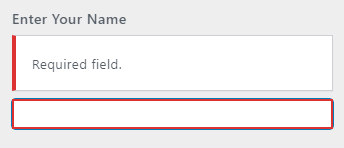
How to add validation?
Its easy to add a validation all you need is to add validations and supply it with validations.
Yano::field( 'text', [
'id' => 'firstnamedb1',
'label' => 'Enter Your Firstname',
'description' => 'Some description',
'priority' => 1,
'validations' => [ 'required' ]
]);
Example 2: multiple validations, you can add validations as many as you can.
/**
* This example we will going to use Yano built in validations
* required - print error message if the field is empty
* is_integer - print error message if the field value is not integer
* less_than[18] - print error message if the field value is greater than or equal to "parameter" 18
*/
Yano::field( 'text', [
'id' => 'agedb1',
'label' => 'Enter Age',
'description' => 'Some description',
'priority' => 1,
'validations' => [ 'required', 'is_integer', 'less_than[18]' ]
]);
You can also create your own custom function for validations. Note the custom function name must end with _yano_validation example is_number_yano_validation.
/**
* In this example we will going to print error message if
* the field value is equal to "John"
*/
Yano::field( 'text', [
'id' => 'name',
'label' => 'Enter Your Name',
'description' => 'Some description',
'priority' => 1,
'validations' => [ 'required', 'is_valid_name_yano_validation' ]
]);
/**
* Note dont for get to add "_yano_validation" in the end custom function name.
* @param object $validity holds your custom error message
* @param any $value the value of the field
* @return $validity error message
*/
function is_valid_name_yano_validation( $validity, $value ) {
if( $value == 'John' ) {
// printing error message
$validity->add( 'error', 'John is invalid name.' );
}
// dont for get to return $validity
return $validity;
}
Output:
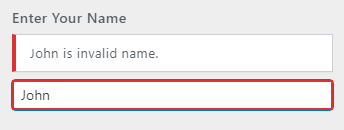
Here are the list of available Yano validations.
The following are the list of all native validations that are available to use.
required
- parameter (none)
- error message - "Required Field"
- print error message is the value is empty
valid_email
- parameter (none)
- error message - "Invalid email address"
- print error message if the value is not valid email
valid_url
- parameter (none)
- error message - "Invalid url"
- print error message if the value is invalid url
valid_ip
- parameter (none)
- error message - "Invalid IP address"
- print error message if the value is invalid IP Address
numeric
- parameter (none)
- error message - "Value must be numeric"
- print error message if the value is invalid number
is_integer
- parameter (none)
- error message - "Invalid integer"
- print error message if the value contains not integer
min_length
- parameter (integer)
- error message - "Characters must not lesser #parameter#"
- example:
min_length[10] - print error message if character length is less than #parameter#
max_length
- parameter (integer)
- error message - "Characters must not exceed #parameter#"
- example:
max_length[10] - print error message if character length is greater than #parameter#
exact_length
- parameter (integer)
- error message - "Characters must not exceed #parameter#"
- example:
exact_length[10] - print error message if character length is not equal to #parameter#
greater_than
- parameter (float)
- error message - "Value must greater than #parameter#"
- example:
greater_than[10] - print error message if value is less than or equal to #parameter#
- note: can be only used to number value
greater_than_equal_to
- parameter (float)
- error message - "Value must greater than #parameter#"
- example:
greater_than_equal_to[10] - print error message if value is less than to #parameter#
- note: can be only used to number value
less_than
- parameter (float)
- error message - "Value must less than #parameter#"
- example:
less_than[10] - print error message if value is greater than or equal to #parameter#
- note: can be only used to number value
less_than_equal_to
- parameter (float)
- error message - "Value must less than #parameter#"
- example:
less_than_equal_to[10] - print error message if value is greater than to #parameter#
- note: can be only used to number value
in_list
- parameter (string)
- error message - "Value must be in predermined list #parameter#"
- example:
in_list[apple,grapes,mango] - print error message if value is not in predetermined list value
not_in_list
- parameter (string)
- error message - "Total words must be exactly #parameter#"
- example:
not_in_list[apple,grapes,mango] - print error message if value is in predetermined list value
total_words
- parameter (integer)
- error message - "Total words must be exactly #parameter#"
- example:
total_words[2] - value total word count is not equal to #parameter#
total_words_greater_than
- parameter (integer)
- error message - "Total words must be greater than #parameter#"
- example:
total_words_greater_than[2] - value total word count is less than to #parameter#
equal_to_setting
- parameter (string)
- error message - "Value must equal to setting #setting_value#"
- example:
equal_to_setting[fullname] - value is not equal to set #settings#
- Note: the parameter is the field id.
not_equal_to_setting
- parameter (string)
- error message - "Value must not equal to setting #setting_value#"
- example:
not_equal_to_setting[fullname] - value is equal to set #settings#
- Note: the parameter is the field id.
