Image Radio
The image-radio lets you add image radio field.
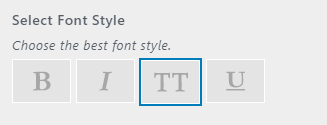
Parameters
Here are the parameters in adding image-radio.
a unique slug-like string to use as an id and also as index in saving data in database.
the label of the field.
the description of the field and display under the label.
the section where the field will be displayed.
the default value of the field.
Note: the default value must exists within choices
determines the order of fields in section.
holds the width and height.
Note: "width" and "height" is required when using size and also supply by string.
determine the direction in displaying in front-end their are two directions "row" and "column".
Note: direction must be supplied only within "row" and "column"].
the list of choices to be displayed.
Note: each key must have "image" and "title" and supplied with string.
Note: "image" - the image holds the url of image to added in src - required - string.
Note: "title" - this will be used as title attribute in image - required - string.
Example
Yano::field( 'image-radio', [
'id' => 'imageradiodb1',
'label' => 'Select Font Style',
'description' => 'Choose the best font style.',
'section' => 'section_id',
'priority' => 1,
'choices' => [
'bold' => [
'image' => trailingslashit( get_template_directory_uri() ) .'image/bold.png',
'title' => 'Bold'
],
'italic' => [
'image' => trailingslashit( get_template_directory_uri() ) .'image/italic.png',
'title' => 'Italic'
],
'allcaps' => [
'image' => trailingslashit( get_template_directory_uri() ) .'image/allcaps.png',
'title' => 'All Caps'
],
'inderline' => [
'image' => trailingslashit( get_template_directory_uri() ) .'image/underline.png',
'title' => 'Underline'
]
]
] );
Example with default value! note: default value must exist in choices.
Yano::field( 'image-radio', [
'id' => 'imageradiodb1',
'label' => 'Select Font Style',
'description' => 'Choose the best font style.',
'section' => 'section_id',
'default' => 'bold',
'priority' => 1,
'choices' => [
'bold' => [
'image' => trailingslashit( get_template_directory_uri() ) .'image/bold.png',
'title' => 'Bold'
],
'italic' => [
'image' => trailingslashit( get_template_directory_uri() ) .'image/italic.png',
'title' => 'Italic'
],
'allcaps' => [
'image' => trailingslashit( get_template_directory_uri() ) .'image/allcaps.png',
'title' => 'All Caps'
],
'inderline' => [
'image' => trailingslashit( get_template_directory_uri() ) .'image/underline.png',
'title' => 'Underline'
]
]
] );
Example with size value! note: size must be provided with width or height.
Yano::field( 'image-radio', [
'id' => 'imageradiodb1',
'label' => 'Select Font Style',
'description' => 'Choose the best font style.',
'section' => 'section_id',
'default' => 'bold',
'priority' => 1,
'size' => [
'width' => '50px',
'height' => '50px'
],
'choices' => [
'bold' => [
'image' => trailingslashit( get_template_directory_uri() ) .'image/bold.png',
'title' => 'Bold'
],
'italic' => [
'image' => trailingslashit( get_template_directory_uri() ) .'image/italic.png',
'title' => 'Italic'
],
'allcaps' => [
'image' => trailingslashit( get_template_directory_uri() ) .'image/allcaps.png',
'title' => 'All Caps'
],
'inderline' => [
'image' => trailingslashit( get_template_directory_uri() ) .'image/underline.png',
'title' => 'Underline'
]
]
] );
Example with direction value! note: row and column are the valid direction.
Yano::field( 'image-radio', [
'id' => 'imageradiodb1',
'label' => 'Select Font Style',
'description' => 'Choose the best font style.',
'section' => 'section_id',
'default' => 'bold',
'priority' => 1,
'direction' => 'column',
'size' => [
'width' => '50px',
'height' => '50px'
],
'choices' => [
'bold' => [
'image' => trailingslashit( get_template_directory_uri() ) .'image/bold.png',
'title' => 'Bold'
],
'italic' => [
'image' => trailingslashit( get_template_directory_uri() ) .'image/italic.png',
'title' => 'Italic'
],
'allcaps' => [
'image' => trailingslashit( get_template_directory_uri() ) .'image/allcaps.png',
'title' => 'All Caps'
],
'inderline' => [
'image' => trailingslashit( get_template_directory_uri() ) .'image/underline.png',
'title' => 'Underline'
]
]
] );
Usage
The get_theme_mod() function is recommended to retrieve data.
// Returns an string
$checked = get_theme_mod('imageradiodb1');
